Gone are the days of trying to remember who played where and for how long using a soggy notepad on the touchline. Modern football apps offer a proper, data-driven way to monitor a young player's development, taking the guesswork out of coaching and giving you clear insights into their performance.
These tools are brilliant for logging the important stuff—like playing time, key skills they've mastered, and even effort levels in training. It all adds up to a much more structured and, honestly, more engaging journey for any young athlete.
The Modern Coach's Toolkit for Youth Football
Let’s be honest, relying on clipboards and your own memory to track a young footballer's improvement is a bit hit-and-miss. Today, technology gives us a much sharper picture of a child's development, moving us away from gut feelings and towards tangible, data-backed insights.

Imagine being able to pull up exactly how many minutes your child played in last month’s fixtures or see their success rate in one-on-one drills. This is the reality that modern football apps to track kids progress bring to grassroots football right here in the UK.
Over the last decade, these digital tools have become essential for managing teams and organising youth leagues. Take an app like Spond, for instance. It has become a game-changer for over 3 million players in the UK, sorting out everything from match-day availability to team communications. This has genuinely helped grassroots football grow, making it easier for more kids to get involved in the beautiful game.
Moving Beyond Basic Team Management
While sorting out schedules and sending messages is handy, the real magic is in the performance tracking. These apps essentially turn your smartphone into a powerful coaching assistant, helping you build a detailed profile for every single player.
It means your feedback can be so much more personal and effective.
Instead of a generic "well done," a coach can now say, "Your pass completion rate has jumped up by 15% this month—fantastic work." That kind of specific praise is hugely motivating and helps a kid understand exactly where they're getting better.
The goal is to use this tech not just to organise, but to inspire. When a young player can actually see their progress charted over a season, it gives their confidence and dedication a massive boost.
This shift towards data-informed coaching ensures that a player's development is:
- Structured: Every training session and match feeds into a bigger picture of their growth.
- Transparent: Both parents and players can see the numbers behind the coaching feedback.
- Engaging: Let's face it, children love seeing stats. Interactive charts and milestone badges make the whole process of improving feel more like a game.
Choosing the Right App for Your Team or Player
With a flood of different apps on the market, picking the right one to track a young player's development can feel like a real task. Let’s face it, the needs of a grassroots U9s coach are worlds away from those of a parent trying to monitor their budding striker's individual progress.
It’s all about matching the features to your specific goals.
This explosion in availability is no surprise. In 2023, around 60% of children aged 8-11 and nearly all teenagers in the UK owned a smartphone. This has naturally led developers to create more and more football apps to track kids' progress, making these tools more accessible than ever.
The infographic below highlights some of the key features that parents and coaches often find themselves weighing up when making their choice.
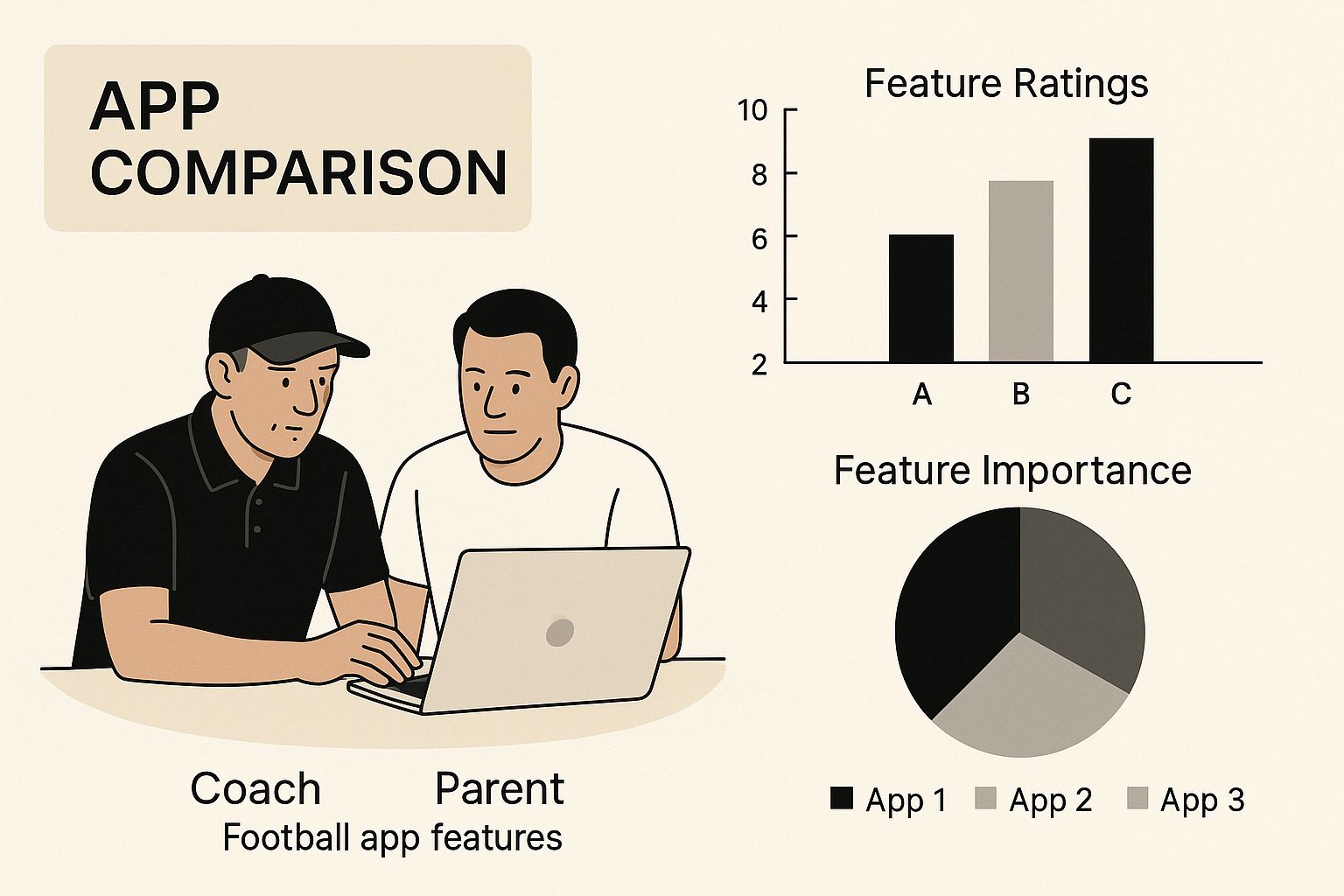
As you can see, the right app really depends on whether your focus is on team logistics or sharpening individual skills. A coach might prioritise attendance and fixture management, while a parent will probably be hunting for detailed performance metrics.
Key Features to Look For
Before you tap "download" on the first app you see, take a moment to think about what you actually need. Some core features are non-negotiable for effective progress tracking, while others are nice-to-haves that depend on your player's age and commitment level.
A simple evaluation can make the choice much clearer. Just consider these key areas:
- Ease of Use: Can you navigate it easily on a hectic, rainy match day? A complicated interface is the last thing you need when you're trying to make a substitution.
- Data Privacy: How does the app handle your child’s data? Look for clear privacy policies and make sure it adheres to UK GDPR standards.
- Cost vs. Value: Many apps offer free basic tiers, but the really valuable features often sit behind a subscription. Decide if the investment matches the insight you'll gain.
- UK-Specific Features: Does the app cater to UK league formats or grassroots football structures? This can make a big difference.
A great way to cut through the noise is to compare the core functions side-by-side. Think about what you'll be using the most and prioritise apps that nail those basics.
Key Features to Compare in Football Tracking Apps
Here’s a simple table to help you decide which app best suits your child's or team's needs.
| Feature Category | What to Look For | Why It Matters for Progress Tracking |
|---|---|---|
| Performance Metrics | Stats like minutes played, goals, assists, distance covered, and sprint speed. | Provides objective data to see if a player is improving, getting fair game time, and hitting physical benchmarks. |
| Video Analysis | Tools to upload, tag, and draw on video clips of matches or training sessions. | Absolutely vital for showing a player exactly where they can improve their positioning, technique, or decision-making. |
| Team Management | Features for scheduling fixtures, tracking attendance, and communicating with parents/players. | Essential for coaches to keep the team organised, saving them time on admin so they can focus on coaching. |
| Individual Drills & Skills | A library of drills, challenges, and tutorials that a player can follow on their own. | Perfect for parents who want to support their child's development outside of official team training sessions. |
| Feedback & Reporting | The ability for coaches to leave comments, set targets, and generate progress reports. | Creates a clear communication channel and helps players understand what they need to work on next. |
Ultimately, comparing these areas will quickly show you whether an app is built for a team manager or an individual player's journey.
The best app is one that slots smoothly into your routine and gives you actionable insights without adding extra stress. It should be a tool that supports development, not a chore that complicates it.
Matching the App to the Player
For a parent focused on individual skills, an app with video analysis or specific drill libraries is ideal. This lets you record training sessions and pinpoint exact areas for improvement, like footwork on their weaker side or their shooting technique under pressure.
On the other hand, a coach managing a full squad will get far more value from tools that track playing time distribution to ensure fairness, monitor team-wide stats, and streamline communication with parents.
For a comprehensive overview of different options available, you might be interested in our guide on football training apps for children, which explores a range of choices for all needs.
Getting Started and Logging Meaningful Data
So, you've picked an app. What now? The next step is all about setting it up properly. This isn’t just about plugging in a name and age; it’s about creating a living, breathing profile of your child's football journey.
First things first, you need a baseline. Before the season really gets going, take some time to log a few initial metrics. This could be anything from their fastest sprint time over 20 yards to how many successful passes they make in a simple drill. This gives you a crucial starting point to measure all their hard work against later on.
Logging Data During a Match
Let's be realistic: trying to fiddle with your phone while your child is weaving through three defenders is a recipe for disaster. The key is to keep it simple. Don’t even think about trying to track every single touch.
Instead, zero in on a few key stats that tell a bigger story. During a match, you could focus on things like:
- Minutes Played: This is a big one for ensuring fair game time and tracking stamina.
- Key Defensive Actions: Make a quick note of important tackles, blocks, or interceptions.
- Shots on Target: A simple tally is all you need to see how often they’re creating chances.
Most good apps have a clean, simple interface for this. Here’s a screenshot from one of the popular ones, showing how straightforward it can be to add data without missing the game.
The goal is to spend less time with your head down and more time actually watching the match.
Setting Goals and Tracking Training
Real progress isn’t just made on match day—it's forged on the training ground. This is where the app’s goal-setting features come into their own.
Work with your player to set small, achievable targets. Maybe it’s completing 20 successful dribbles with their weaker foot in a session, or hitting an 80% pass completion rate during a practice game. These small wins build massive confidence.
Here's a tip that works wonders: turn data logging into a team effort. Sit down with your young player, pull up the stats together, and decide on the next target. When they have a say in their goals, they take real ownership of their development.
If you want to get a bit more advanced, some parents are even looking at how professional tools can be used in youth football. Our guide on football GPS tracking dives into how you can monitor physical stats like total distance covered and top sprint speeds. This turns the app from a simple logbook into a powerful tool for genuine improvement.
Turning Stats Into Constructive Feedback
Collecting data is one thing, but using it to help a young player improve is where the magic happens. An app overflowing with numbers is pointless if you can’t turn those stats into meaningful, constructive feedback that builds confidence instead of creating pressure.

The secret is to look beyond the obvious. A high number of ‘passes completed’ is great, but what does it really tell you? Was the player making safe, sideways passes, or were they attempting ambitious forward balls that created scoring chances? This is the context that turns a simple number into a powerful coaching point.
Understanding what's happening at a national level helps too. Data from Sport England's Active Lives surveys offers a brilliant window into youth football activity, which in turn helps developers build apps that grassroots programmes actually need. You can explore Sport England's research data yourself to see the bigger picture.
From Numbers to Actionable Advice
The best feedback is specific, positive, and forward-looking. Instead of just pointing out a low tackle success rate, you need to frame it as an opportunity for the next training session. This simple switch focuses the conversation on growth, not criticism.
A great framework for giving feedback based on app data involves three simple steps:
- Celebrate the Wins: Always start with a positive. "I noticed you made five successful tackles in the first half – your timing was spot on." This builds them up before you offer any advice.
- Identify the 'Next Step': Pinpoint one specific area for improvement. "Let's work on your body positioning just before you make a challenge; I reckon we can boost that success rate even more."
- Set a Clear Goal: Give them something concrete to aim for. "In our next practice match, let's see if we can hit a 60% tackle success rate."
The aim is to create a positive feedback loop. When a player sees a stat, understands how to improve it, and then watches that number go up, their motivation soars.
Using Data for Positive Reinforcement
Feedback isn’t just for highlighting weaknesses; it’s a brilliant tool for celebrating hard work and progress. Did the app show your player covered more ground than ever before? That’s a massive achievement worth shouting about.
This process helps you connect the dots between effort in training and results on the pitch, showing them their hard work is genuinely paying off. For more ideas on how to interpret performance data, check out our guide on the youth football stats tracker, which offers deeper insights.
Common Pitfalls to Avoid with Performance Tracking
Using football apps to track a kid’s progress is a fantastic idea, but it's easy to fall into a few common traps. While the data is valuable, the biggest mistake is focusing so much on the stats that you accidentally squeeze the fun out of the game.
When a young player starts worrying more about their pass completion percentage than enjoying the match with their mates, the technology has stopped helping. You have to remember, especially at the youth level, that fostering a love for football is priority number one. Always.
Another pitfall is letting data create unhealthy competition. This could be between teammates or against some unrealistic benchmark set by the app. A player's progress is their own journey, and comparing their stats to others can kill their motivation and confidence in a heartbeat.
Maintaining a Healthy Balance
The key here is to use the app as a guide, not a final judgment. Raw numbers rarely tell the whole story.
For example, a player might have a low pass success rate in a match because their coach asked them to try riskier, more creative forward passes. Without that context, the data is completely misleading. It looks like they had a bad game when, in reality, they were doing exactly what was asked of them.
To keep the whole experience positive and motivational, stick to these simple guidelines:
- Focus on Effort and Improvement: Praise the hard work that leads to better numbers, not just the numbers themselves. "I saw you trying more passes with your weaker foot" is far better than "Your weak foot percentage went up."
- Keep it Private: A child's stats are for them, their parents, and their coach. That’s it. Avoid posting them or making comparisons on team chats.
- Let the Coach Lead: The coach has the complete picture of tactics and player instructions. Always defer to their interpretation of a player's performance.
Remember, the app is a tool to support long-term development, not a scoreboard for every single performance. The ultimate goal is to help raise a confident, resilient player who absolutely loves football.
Your Questions Answered
Diving into the world of youth football apps can throw up a lot of questions for parents and coaches. That’s completely normal. Getting straight answers helps you use these tools to support your young player, not just add another layer of stress to the weekend.
Are These Apps Safe for My Child's Data?
This is the big one, and rightly so. Any parent’s first question should be about safety.
The good news is that reputable apps, especially those based in the UK, have to play by strict GDPR and child safety rules. Before you download anything, take five minutes to read its privacy policy. Look for clear language on how they protect data.
Key features to look for are closed team groups and solid parental controls. These are non-negotiables. They let you lock down who sees what, ensuring your child's information stays private. The best apps are upfront about this; if they aren't, that's a red flag.
What Age Should We Start Using a Tracking App?
There's no magic number here—it really depends on the child and what you’re using the app for.
For the little ones, say U7s to U9s, the best apps are simple organisational tools. Think scheduling, availability for matches, and maybe sharing a few celebratory team photos. The focus should be purely on fun and participation.
Once they get a bit older, perhaps from U10 upwards, you can start introducing apps that log things like playing time or track specific skill milestones. It can be a great way for them to see their own progress.
The golden rule? Keep it positive. An app should be a tool for encouragement and development, not a source of pressure or anxiety. If it stops being fun, it's not working.
Can an App Replace a Real Coach?
Not a chance. And they shouldn't try to.
Think of an app as a brilliant coach's assistant, not a substitute. A real, in-the-flesh coach offers guidance, tactical awareness, and mentorship that no piece of technology can ever replicate. Their ability to read a game, spot a player's dip in confidence, or give that perfectly timed piece of advice on the touchline is priceless.
The best setup is when the app becomes a shared resource. It’s a communication hub and tracking aid that keeps the coach, player, and parents all on the same page, working towards the same goals.
At SoccerWares, we’re all about equipping players and their biggest supporters with the right tools for the job—from performance-tracking tech to the training gear they need to succeed. Check out our full range of products designed to support every step of a player's football journey at https://soccerwares.com.

